New enhancements: Changing portal users' email addresses and new customization options for templates
Dear All,
Portals have enabled organizations to extend access to various CRM modules to their customers, vendors, partners, and end users, per their business requirements. When a portal is created, an invitation email is sent to portal users with a link to sign up and access the CRM module. We've made a few enhancements to the invitation emails that are sent to the portal users.
Changing portal users' email addresses
With this enhancement, it's now possible to update the email address of an existing portal user. Upon updating, the user will receive an email to confirm the email address change. They can then directly log into their portal account with the existing password and enjoy seamless access.
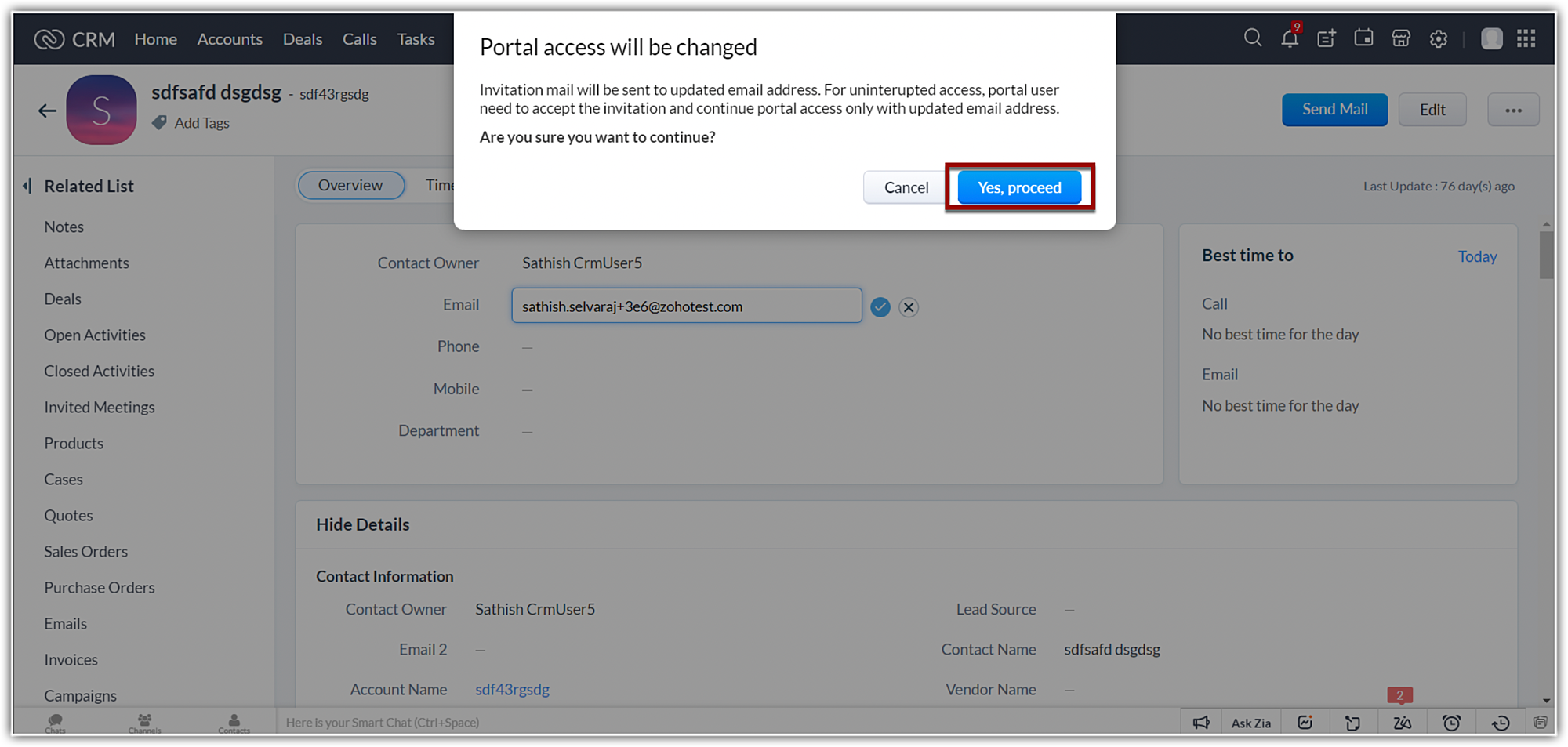
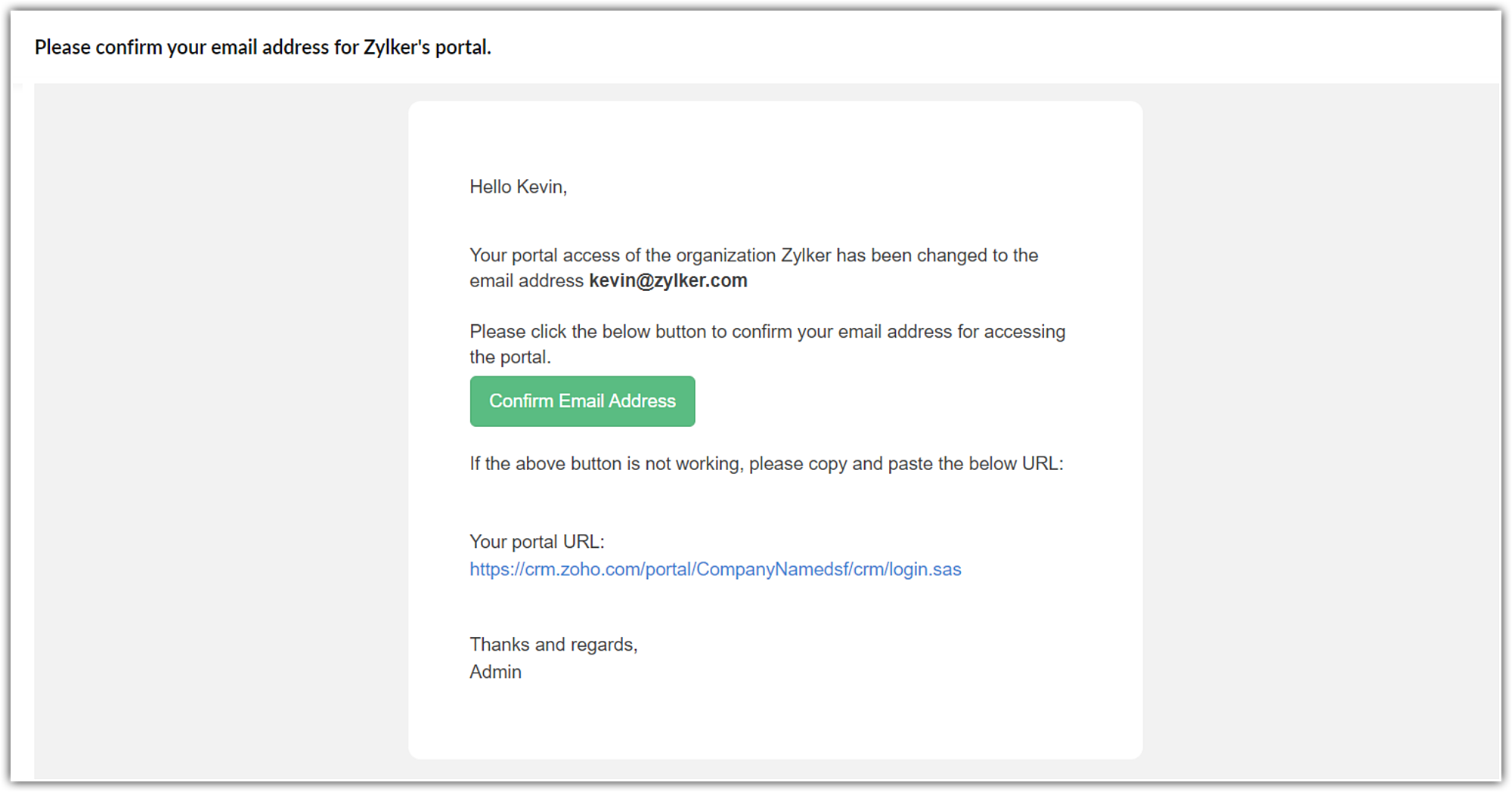
In cases where the email address of an unconfirmed portal user is changed, they should accept the invitation email at their new email address to confirm it portal access.
In the case of deactivated users, if we change their email addresses, an email to confirm their email address will be sent when the user gets activated. Upon confirming they can continue having access to their existing portal account.
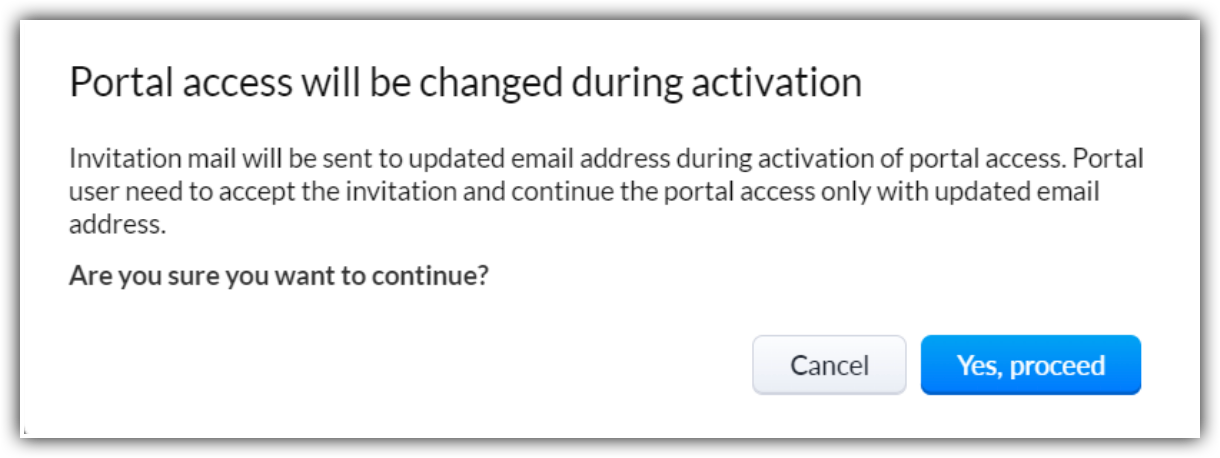
Customizing email templates
The Customize Email Templates option will be available in the Configuration tab for every portal user type. You can customize the templates for Accept Invitation or Confirm Email Address emails here.
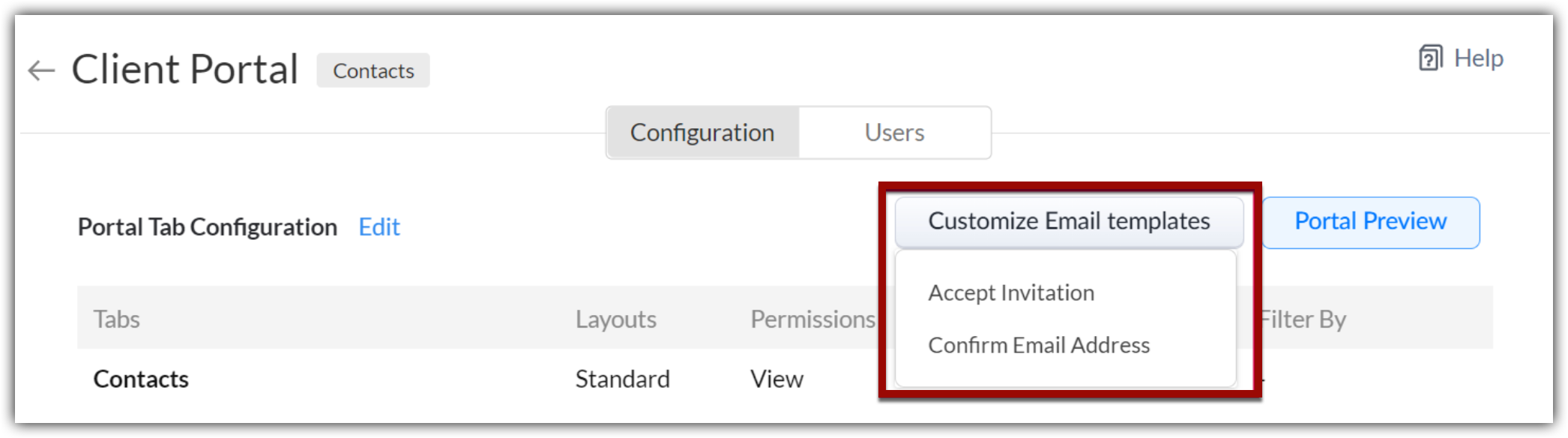
Personalizing portal invitation emails and email address confirmation emails
With the latest enhancements, the following options will be available for customizing the email templates associated with portal users:
- Customize templates specific to a language: Admins can now edit and save templates in different languages.
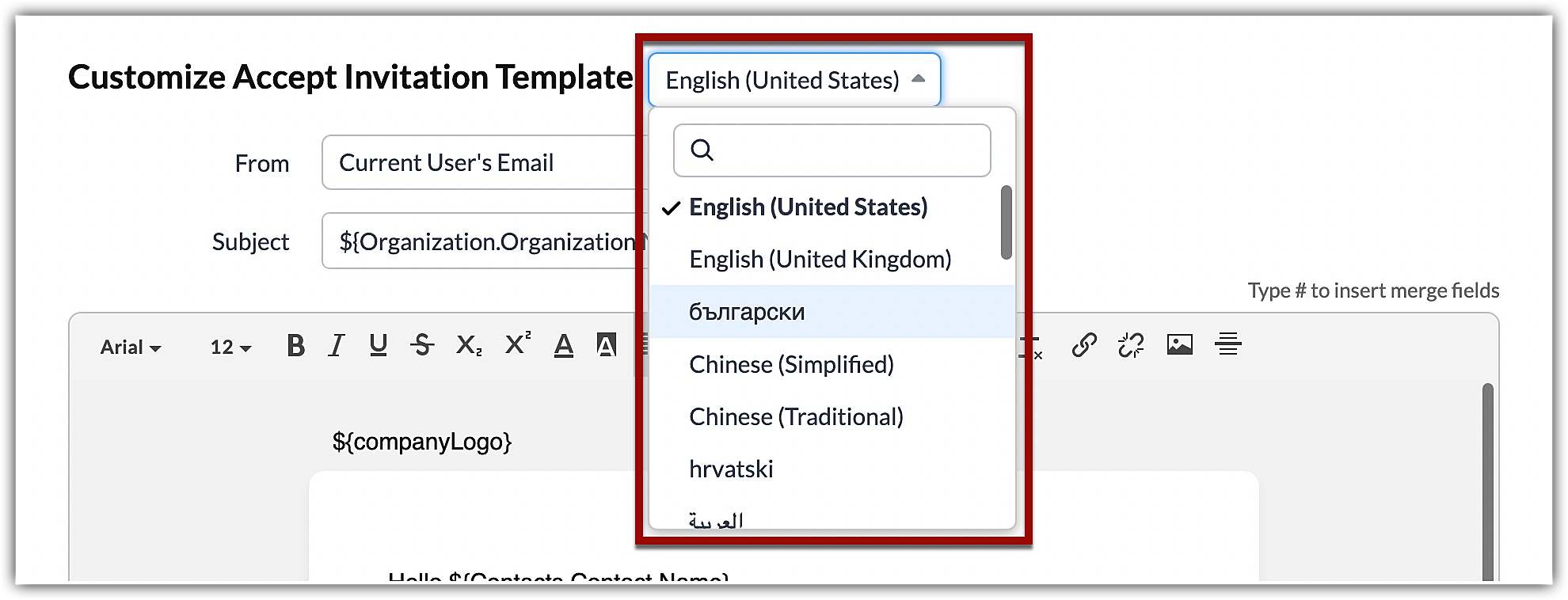
While inviting users, admins will be prompted to select the language for the invitation email. The template saved for that language will be used to send the email.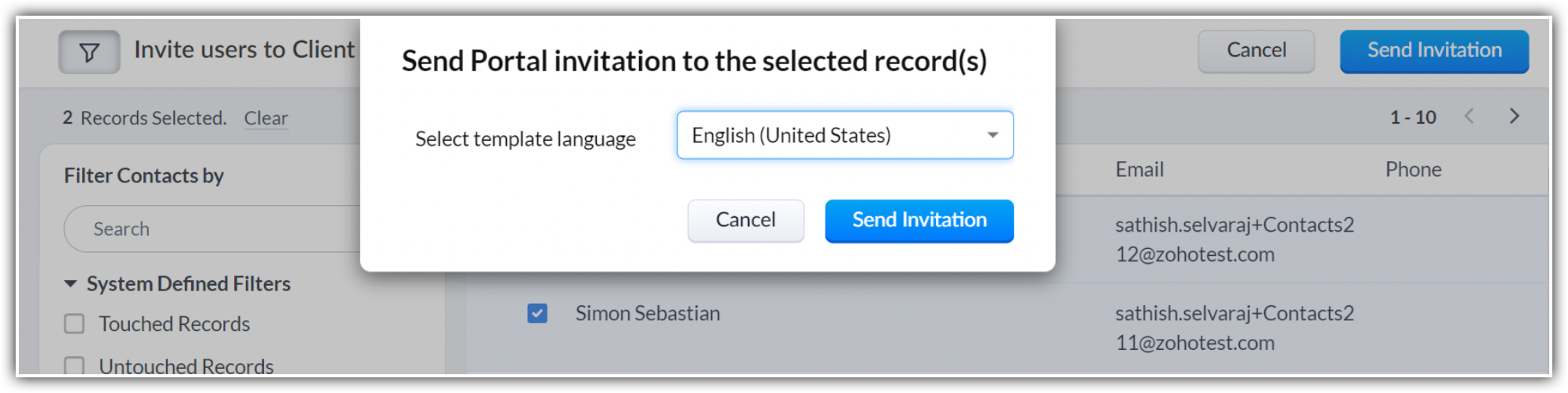
Note: Changing the language will automatically translate only the default system provided content of the email. The customized contents need to be translated for the particular language. - Set default from and to addresses: You can set a default email address for sending invitation emails—e.g., zylker@portal-support.com (From)—and select an email address to redirect the reply emails—e.g., pattrick-jones@portal-support.com (To).
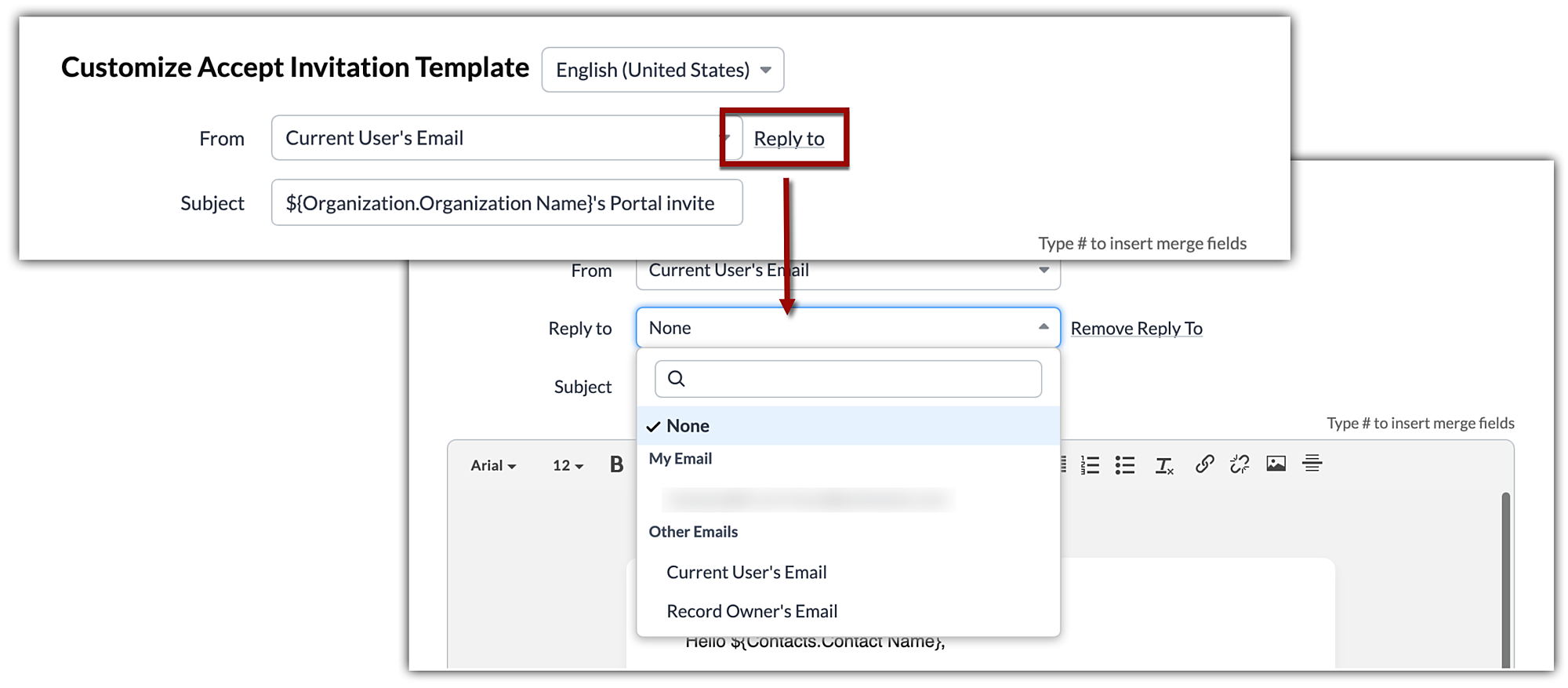
- Use customized email subject, or merge fields.
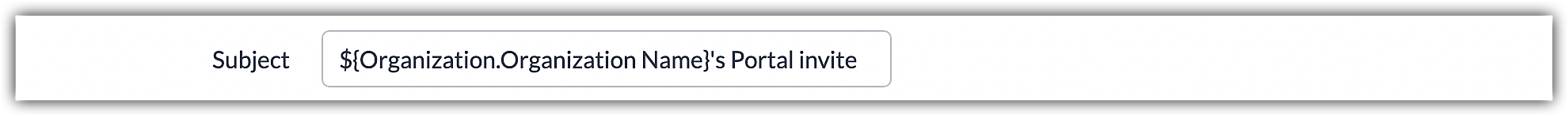
- Use merge fields in the email body: You can insert merge fields into the body of an email to fetch the exact field values.
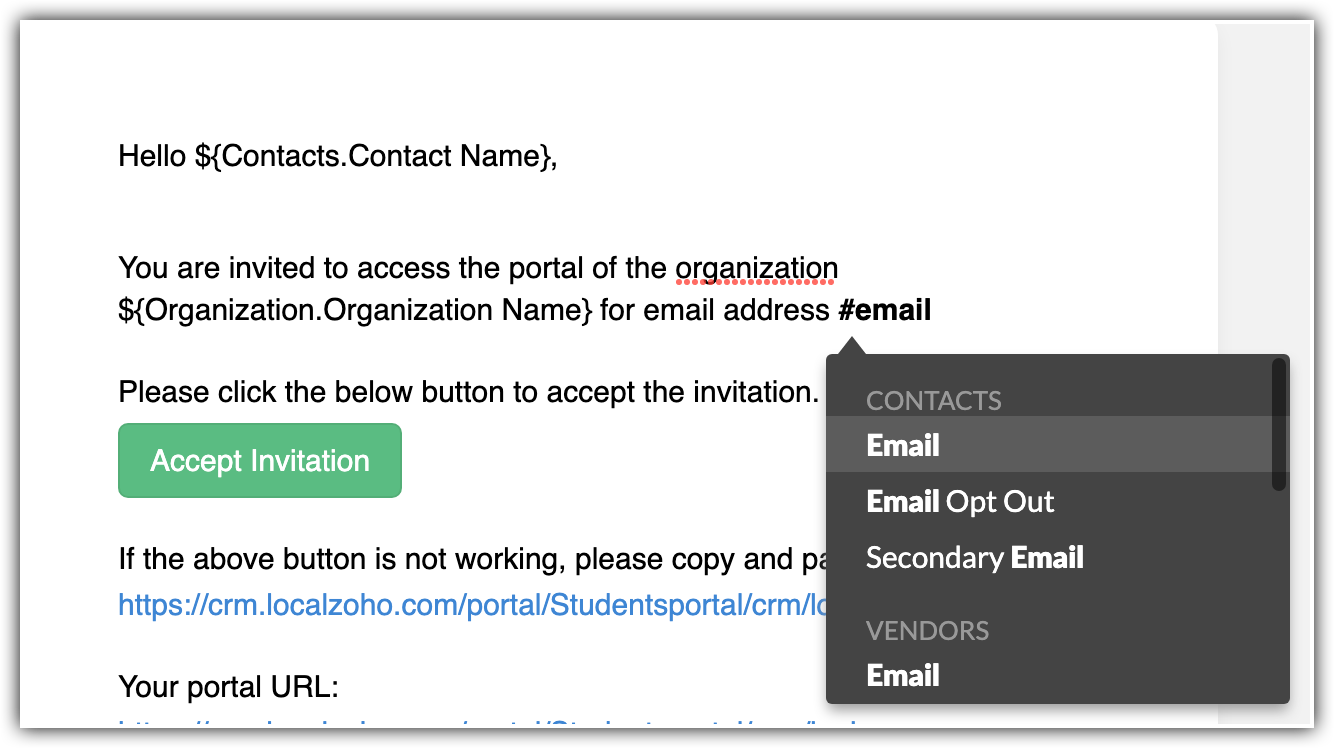
- Format email text: All the basic text customization options, like font, size, style, color, background, alignment, etc., are available in the template customization window. You can also add images or hyperlinks in the email body.

- Set a button or link for accepting invitations: You can either provide a button or a link to accept the invitation.
Note: You can remove the portal link. However, doing so will result in an error while saving the template. You can retrieve the original link and the content by clicking on the reset to default link.
New options for unconfirmed user types
Unconfirmed users of any portal will now be classified into two categories: invitation not yet accepted, and login suspended.
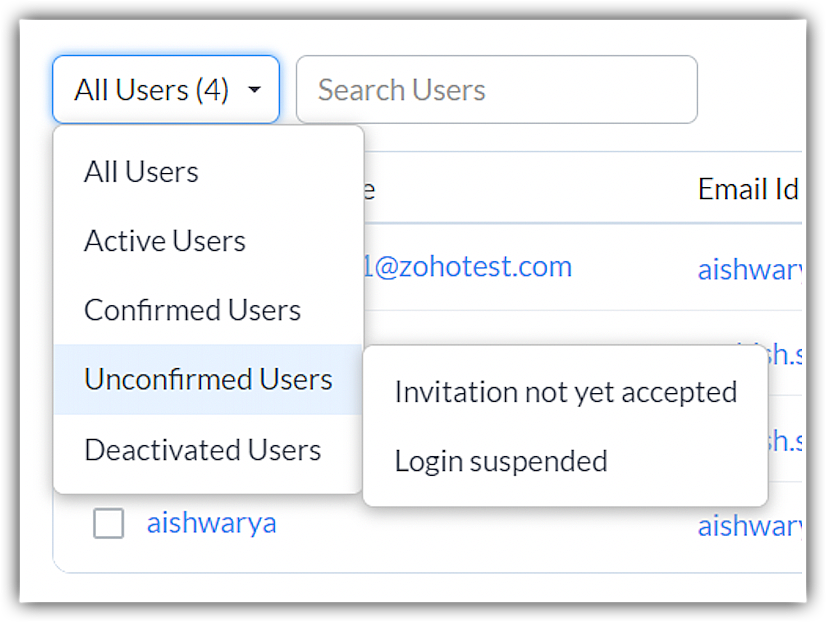
Users who haven't accepted their invitations will be listed under the category Invitation not yet accepted. Conversely, in cases where existing portal user's email is updated in the CRM but they haven't confirmed the new email address from their end, they will be listed in the Login suspended category.
Thats all about the enhancements. Learn more about working with portals here.
Thanks!
P.S. These enhancements are live for all users in all DCs.
New to Zoho LandingPage?
Zoho LandingPage Resources
New to Bigin?
Topic Participants
Nizamuddin Sohel SK
Sticky Posts
Enrich your CRM data and keep them updated
You spend a lot of your time and efforts in generating quality leads for your business. While generating leads is a challenge in itself, the real deal begins when sales reps try to nurture these leads and convert them as customers. So how equipped is your sales team with information about your leads matters a lot. For example, you might be using webforms to generate leads and collect customer information from your website. The lesser your webform fields are, the more your sign-ups right? From optimizingZoho CRM Digest - February 2024
We're thrilled to bring you the February digest, packed with exciting product updates and engaging discussions from the Zoho CRM Community. Keep reading to stay in the loop! Product Updates: Zia Enhancements Be it Tasks, Calls, or Meetings, Zia's activityCanvas templates can now be shared with different CRM organizations
----------------------------------------Moderated on 14th February, 2023------------------------------------------- Dear all, This feature is now open for all users in all DCs. To learn more about importing and exporting canvas templates, read our helpIntroducing Zia Presentation in Zoho CRM
----------------------------------------Moderation 2.0, Date: 22nd March' 24----------------------------------------- The Zia Presentation feature is now available for organizations in both Enterprise and Ultimate editions with 20+ user licenses in theBlueprint enhancements - Parallel and multiple transitions, and more
Last modified on Sep 4, 2023: All Zoho CRM users can now access these enhancements. Initially, these features were available only on an early access basis and by request. However, as of August 2, 2023, they have been made available to all users in all
New to Zoho TeamInbox?
Zoho TeamInbox Resources
Zoho DataPrep Resources
Zoho CRM Plus Resources
Zoho Books Resources
Zoho Subscriptions Resources
Zoho Projects Resources
Zoho Sprints Resources
Qntrl Resources
Zoho Creator Resources
Zoho WorkDrive Resources
Zoho Campaigns Resources
Zoho CRM Resources
Zoho Show Resources
Get Started. Write Away!
Writer is a powerful online word processor, designed for collaborative work.
Zoho CRM コンテンツ
-
オンラインヘルプ
-
Webセミナー
-
機能活用動画
-
よくある質問
-
Ebook
-
-
Zoho Campaigns
- Zoho サービスのWebセミナー


















